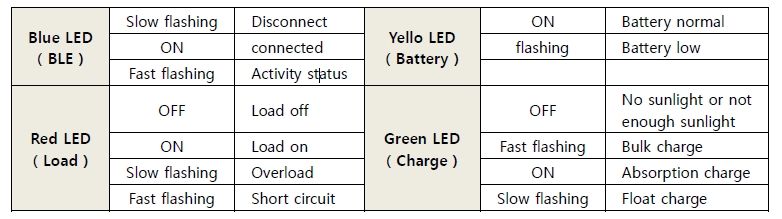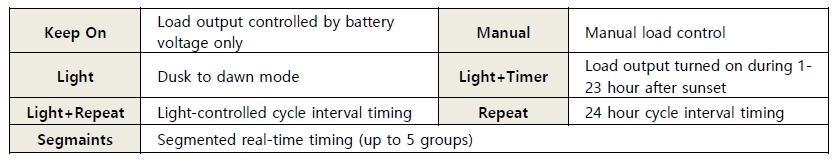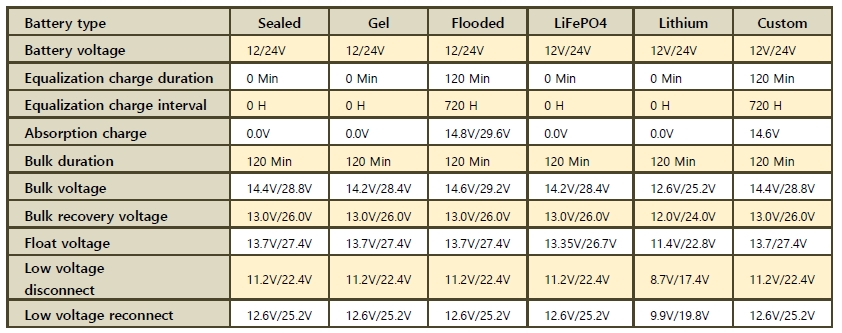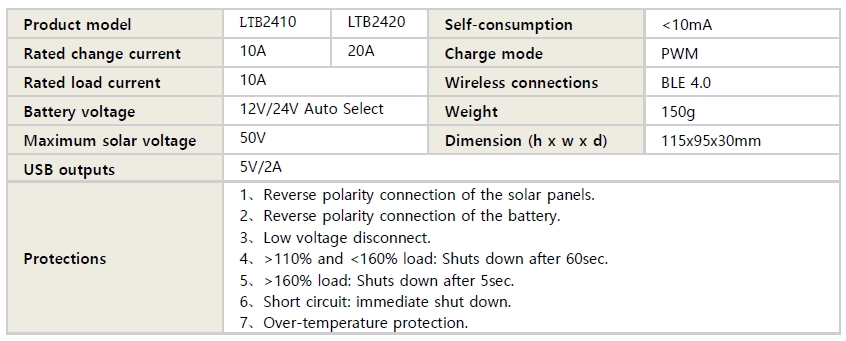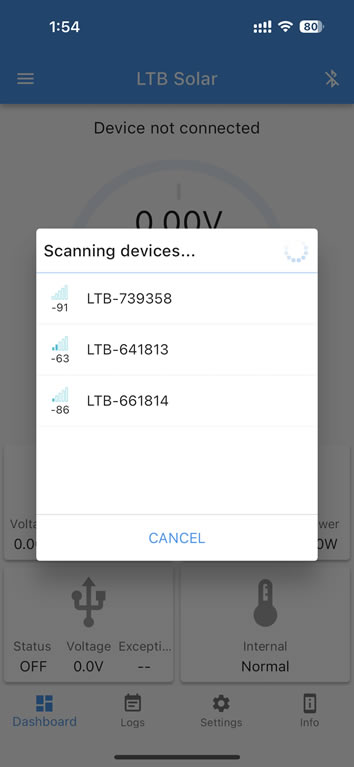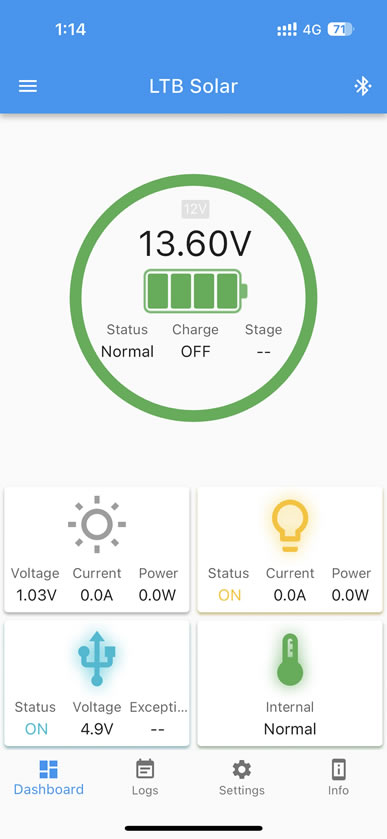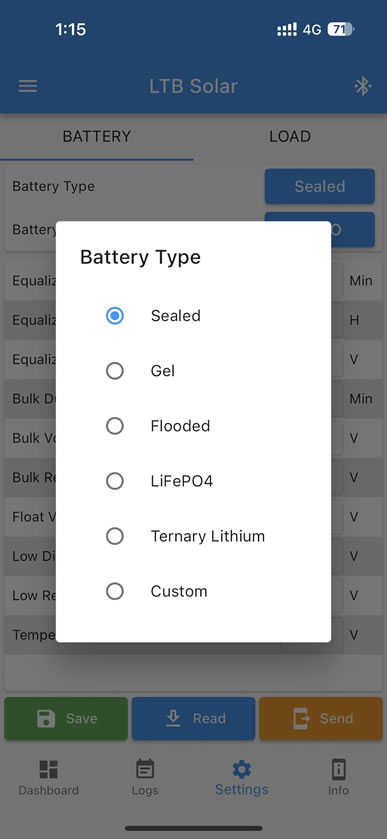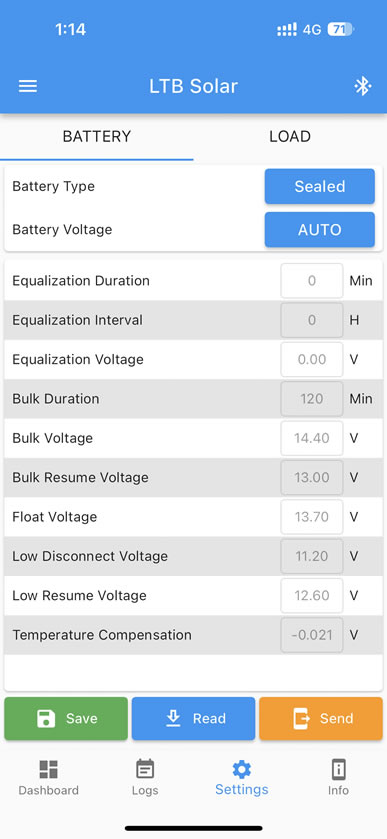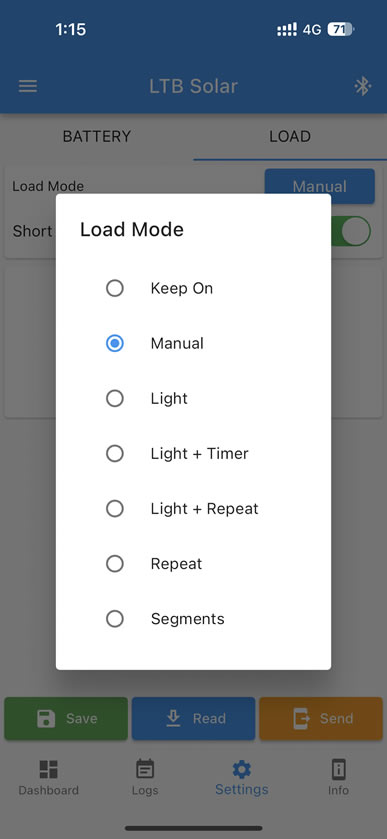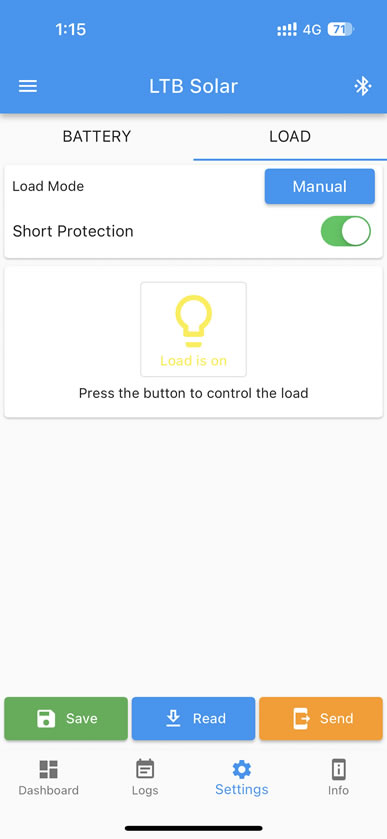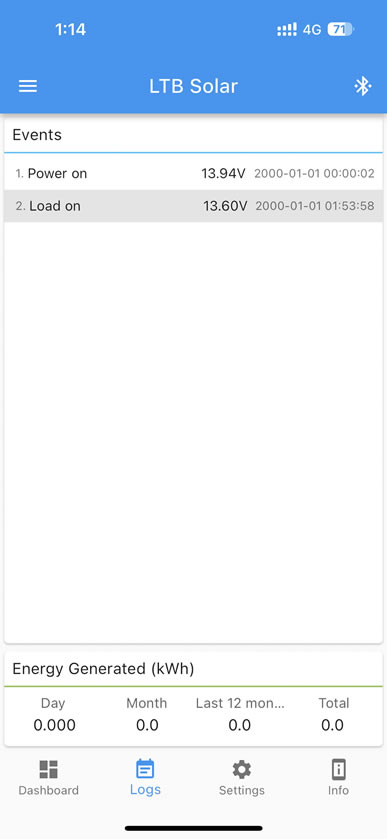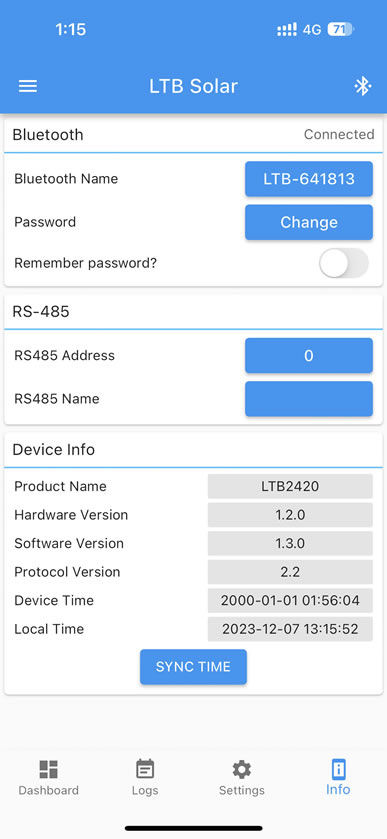Product features
- (1) Bluetooth series solar controller, support for mobile app wireless Bluetooth connection, support battery
type and load mode parameter configuration and real-time monitoring of device status.
- (2) Protection function: charging over voltage, over current protection;
load short circuit, over current protection;
battery low voltage, over voltage protection;
equipment internal overheating protection and lightning protection.
- (3) The battery supports 12/24V self applicability and supports USB phone charging.
Installation instructions
- 1. The installation holes and dimensions of the controller are shown in Figure 1.
- 2. Connecting System Components: as shown in Figure 2, first connect the battery, and the controller will
automatically recognize the type of 12V/24V battery. During the power on period, the red, yellow, and green
LED indicator lights on the panel will flash for 3 seconds at the same time. Then, if the battery is 12V, the yellow
light will remain on for a long time. If the battery is 24V, the yellow indicator light will continue to flash for 3 seconds. Then, connect the solar photovoltaic panel, and finally connect the load to complete the entire system connection.

Status indicator
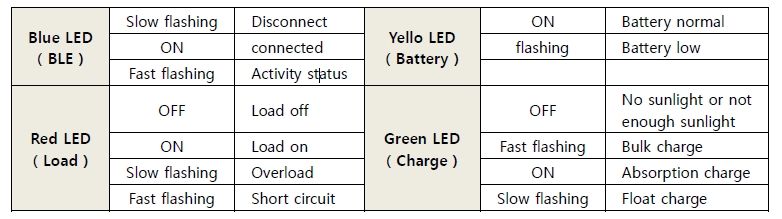
Load Mode
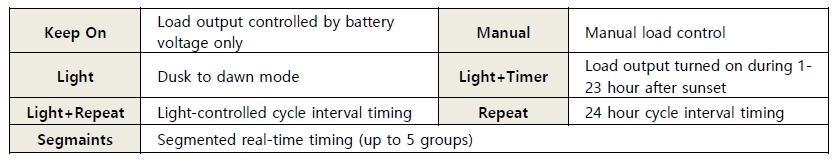
Battery Type
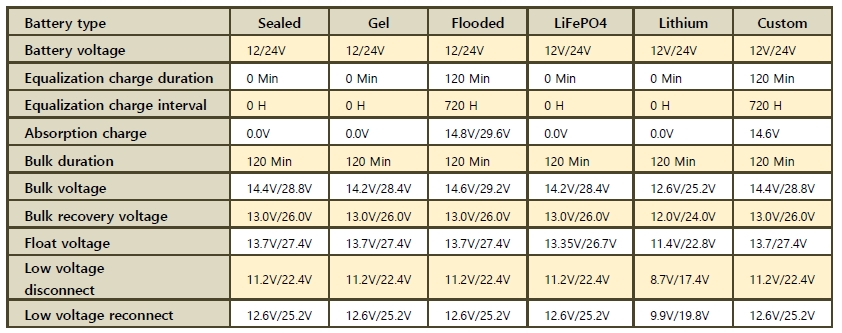
Technical specifications
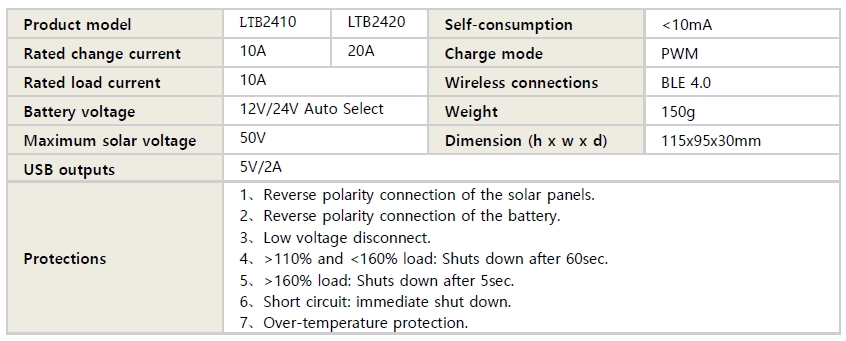
APP connection
Open the app and click on the Bluetooth logo in the upper right corner. After searching for the device, click on the device to connect; The initial password is "666666".
Device parameter setting function
Select the battery configuration on the settings page, select the corresponding battery type, and click the send
button to complete the parameter configuration.
NOTE – When changing different battery types, if the battery voltage is recognized by AUTO, the system will automatically restart the device after successful setting. After restarting, the device needs to be reconnected.
Device parameter setting function
Select the load configuration on the settings page, select the required load mode and parameters, and click the send button to complete the parameter configuration.
Device logs and information
Select Log to view the device operation log; Click on information to view device information.